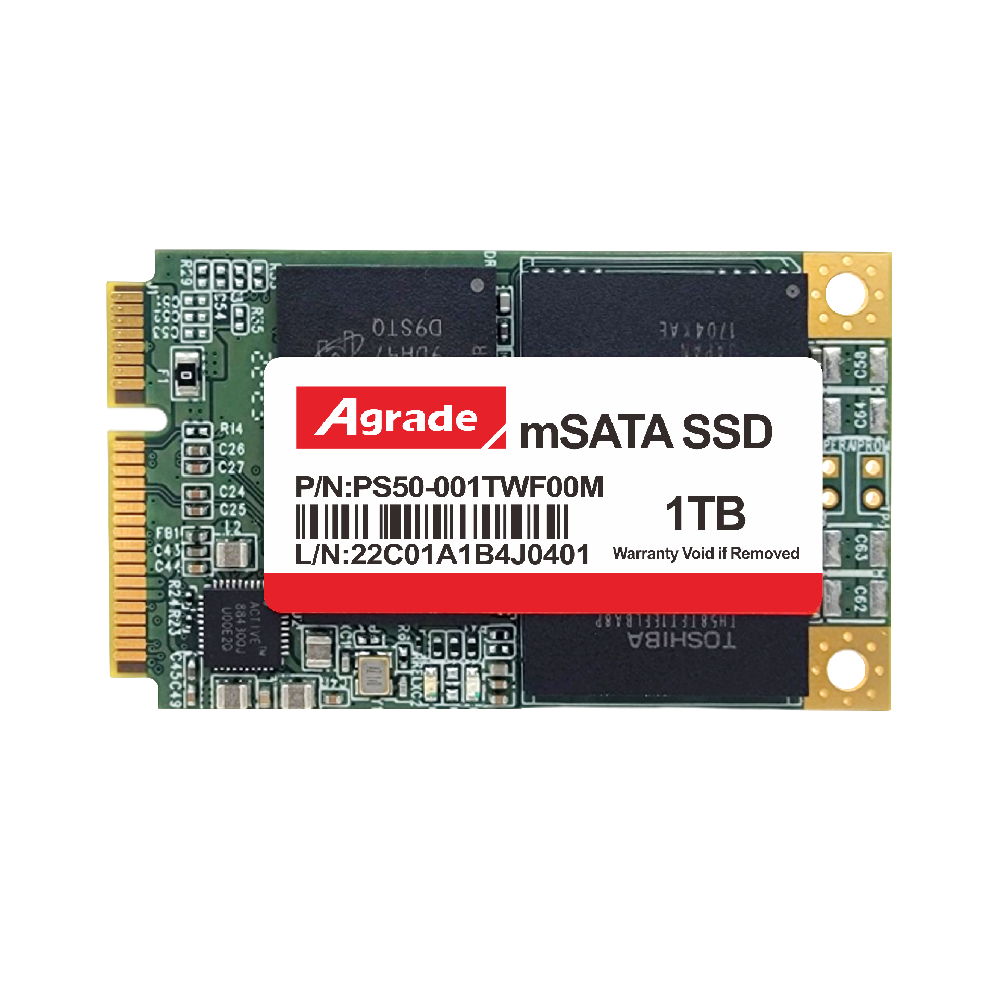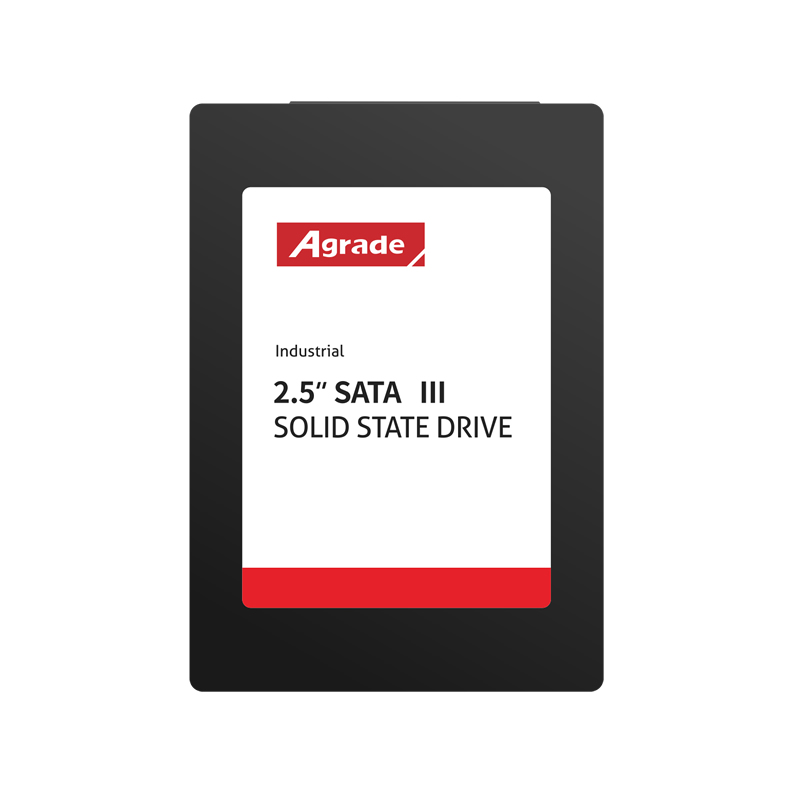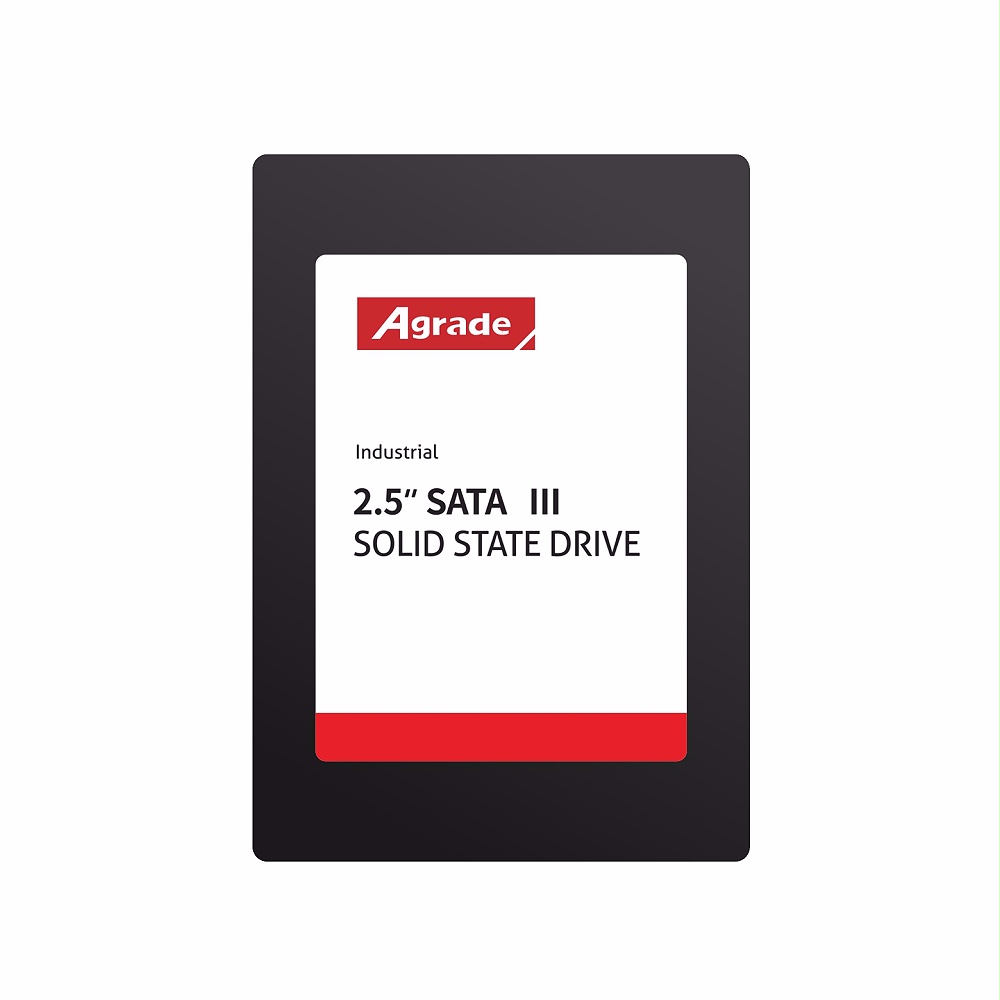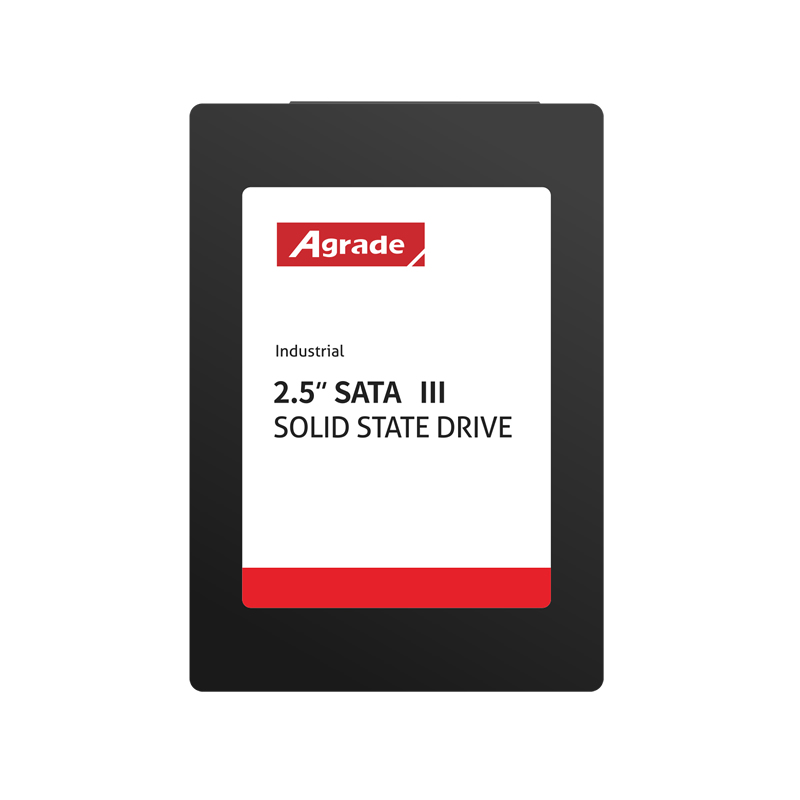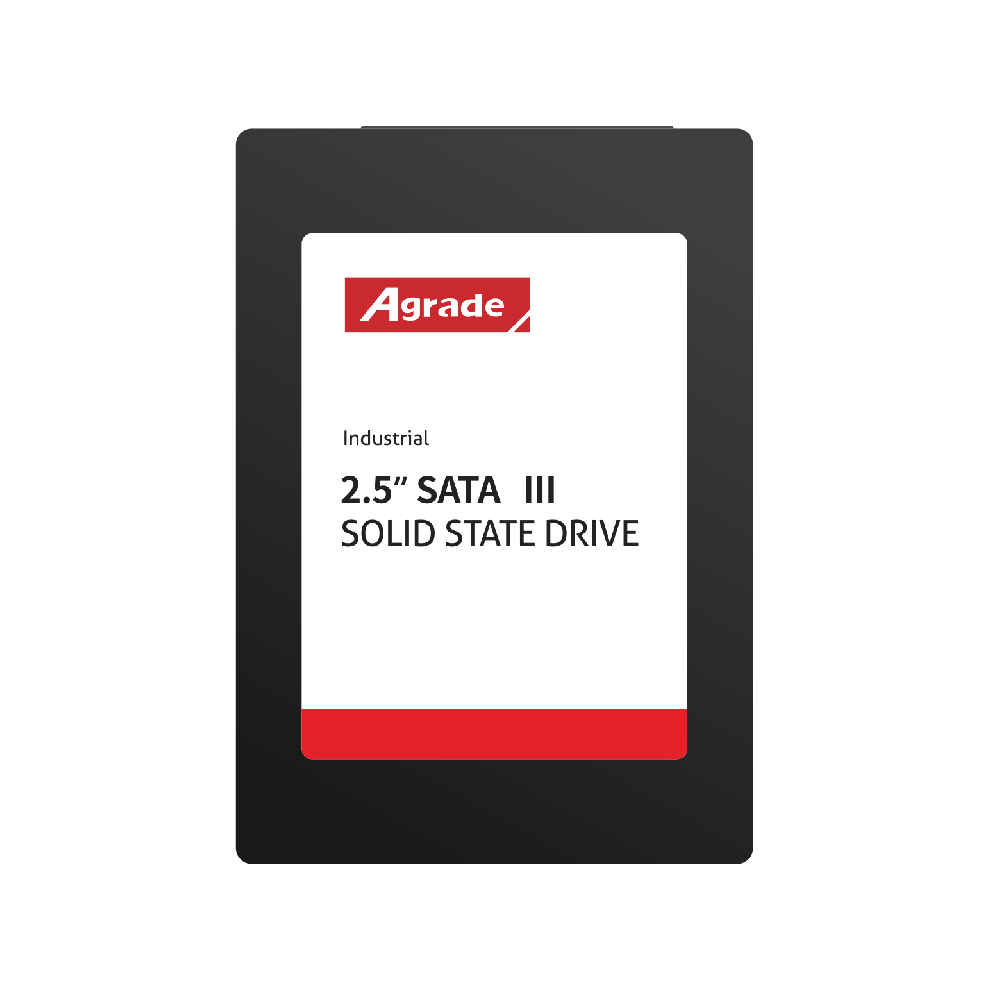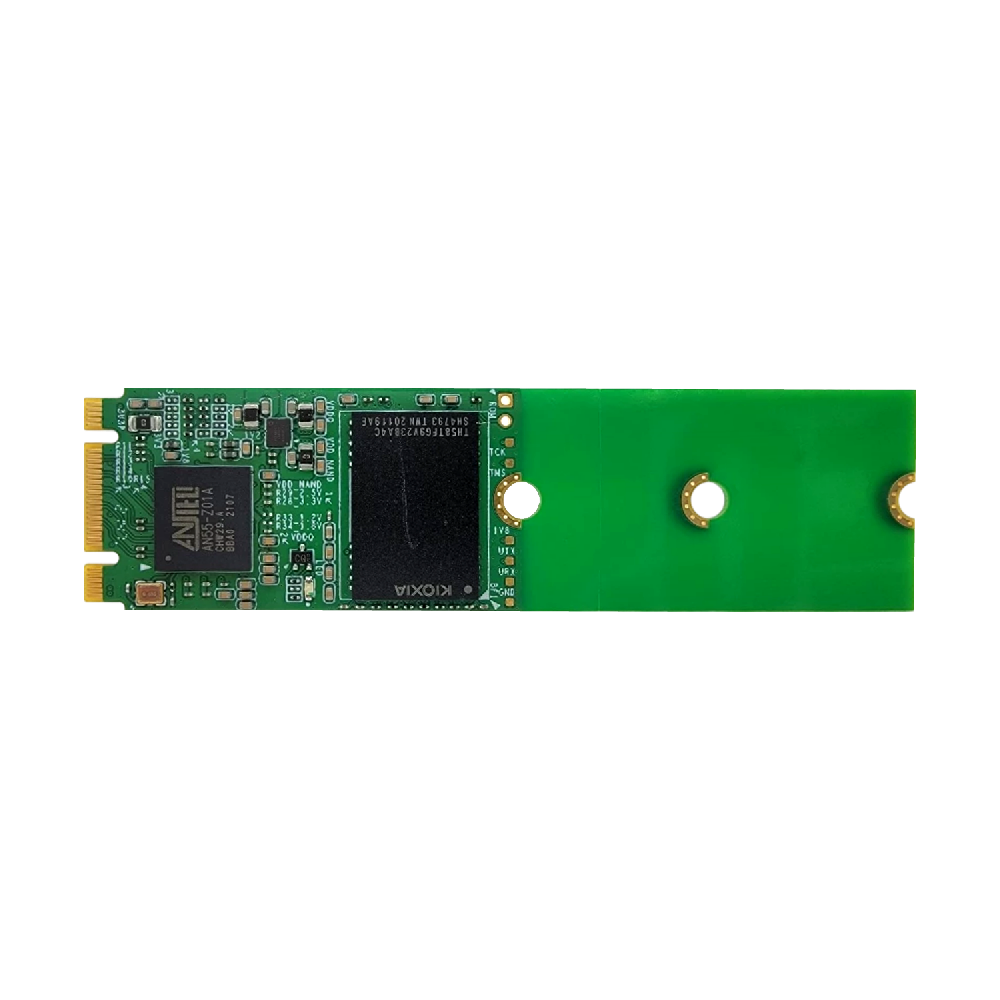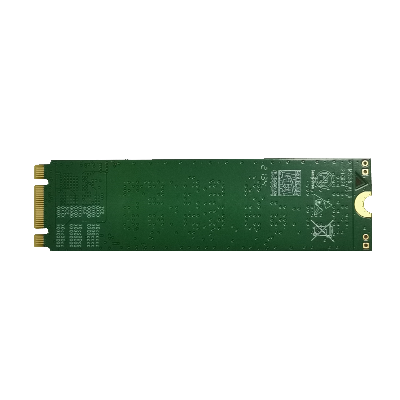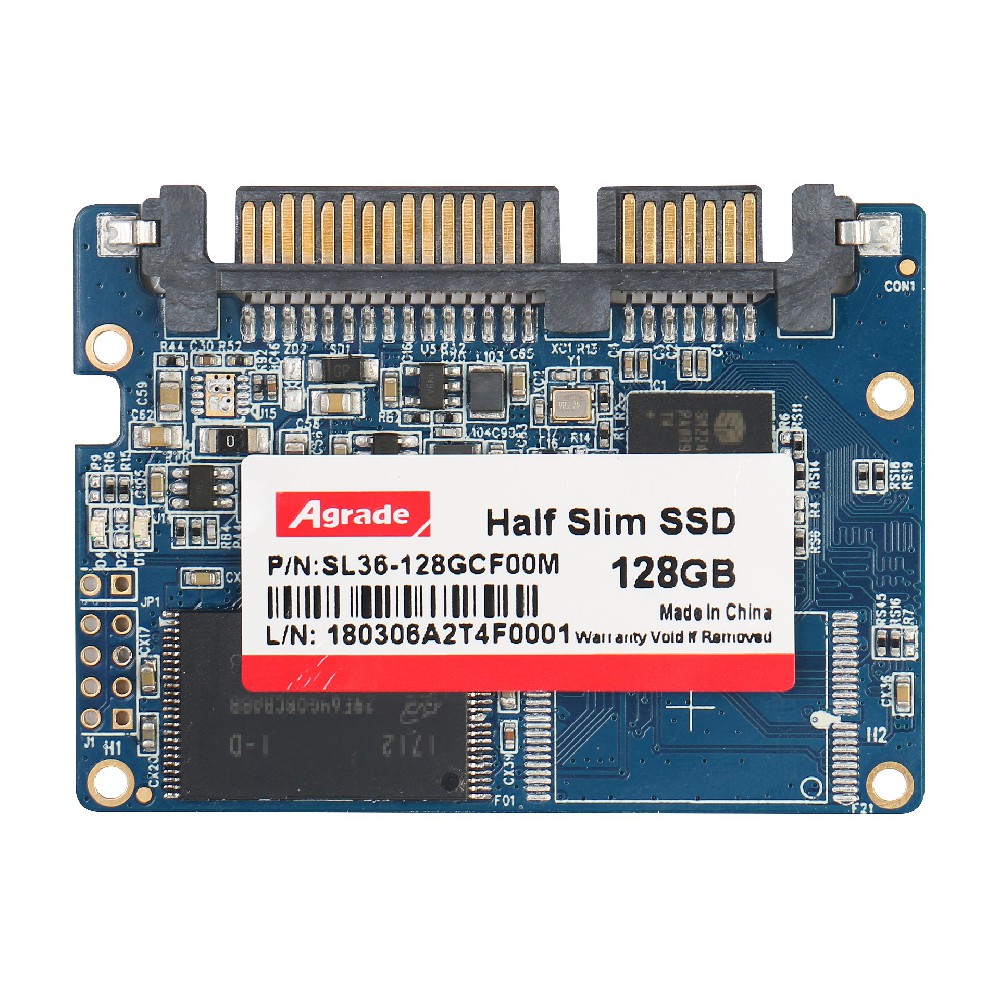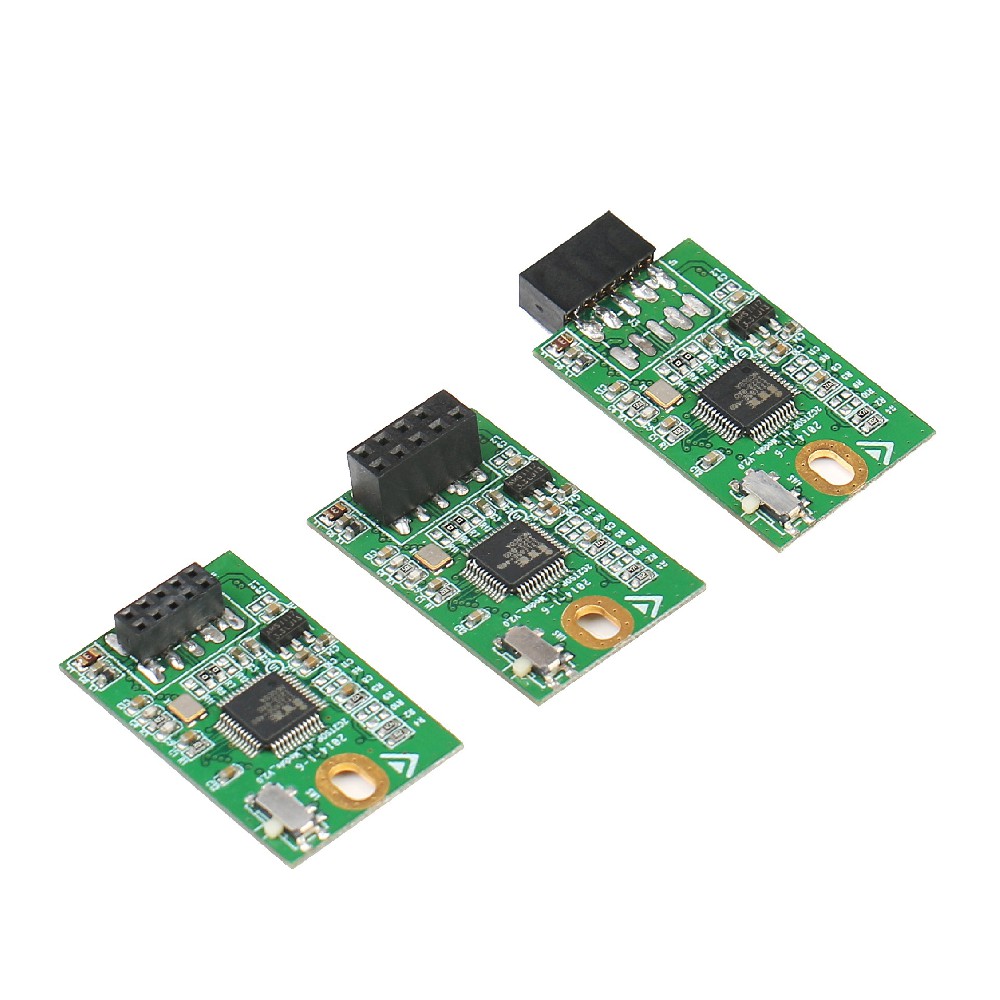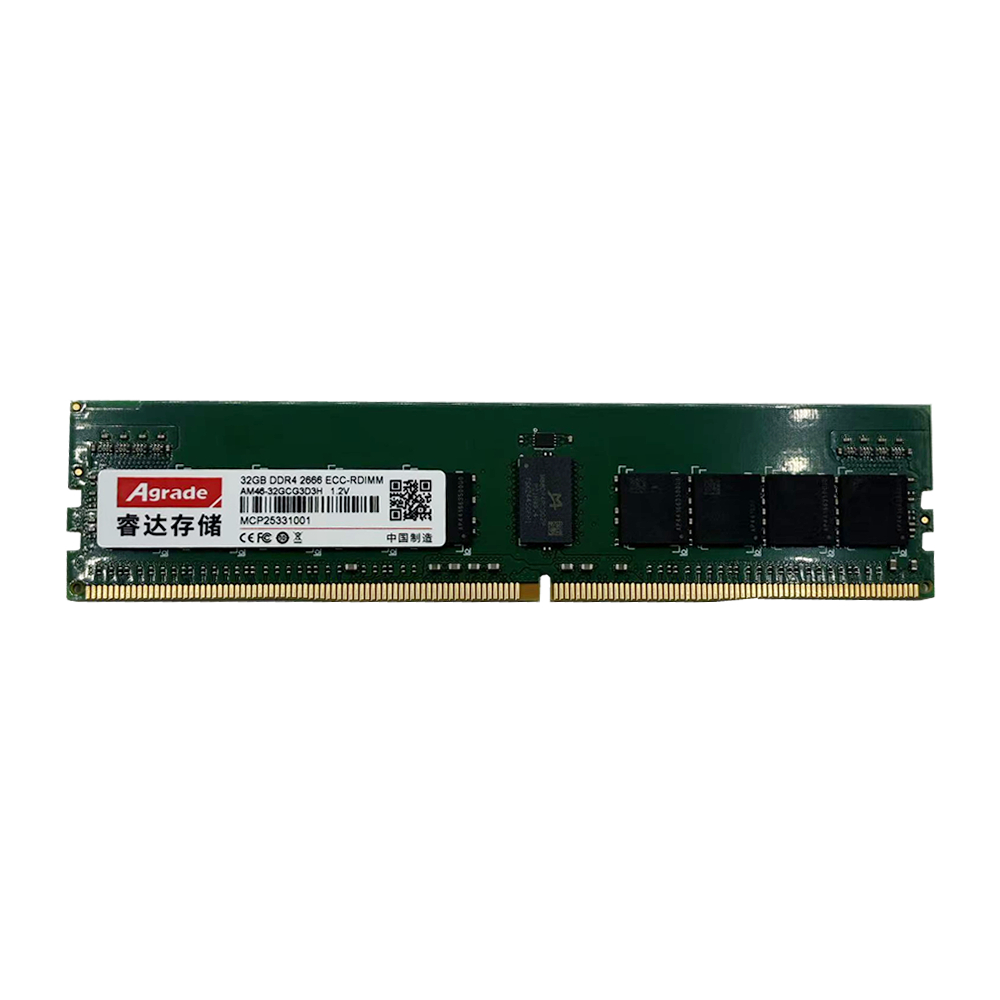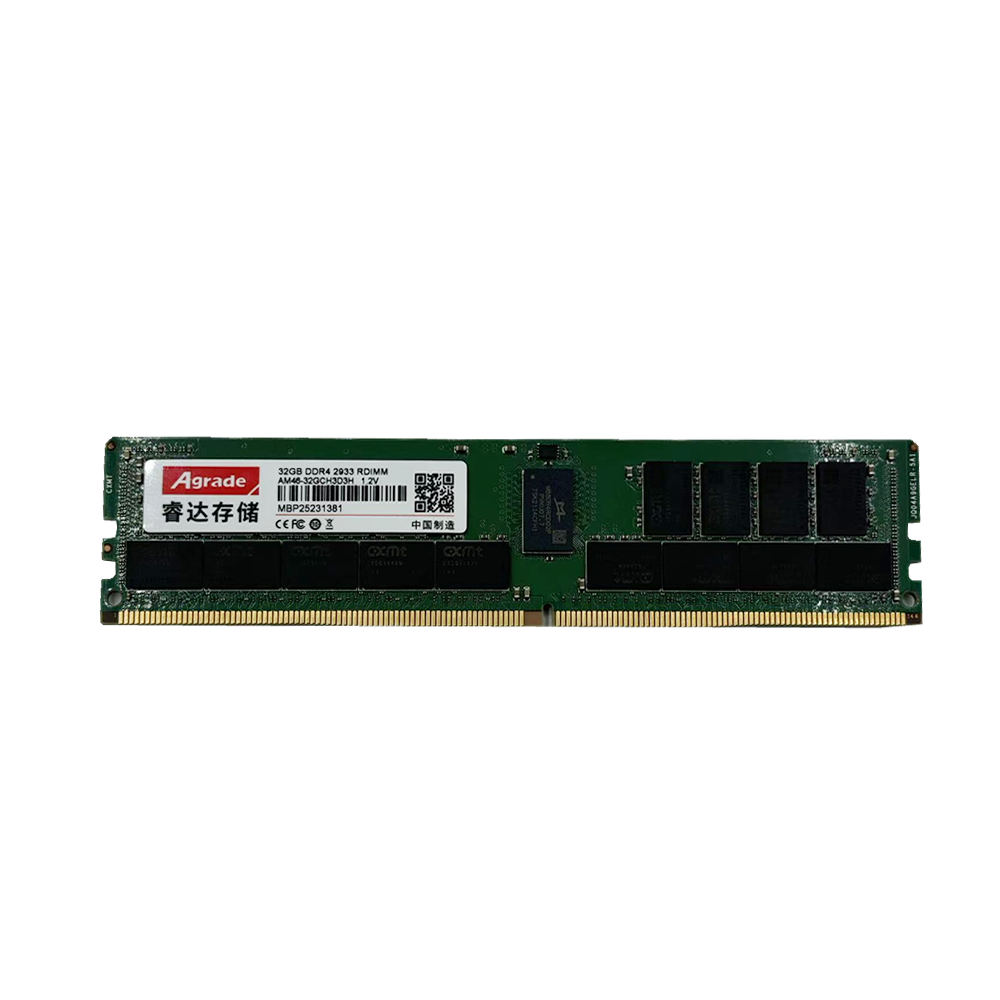News
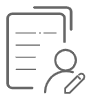 电商部
电商部 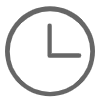 2025-10-14 15:24:01
2025-10-14 15:24:01 What if I get monitored while transferring files using a USB drive?
If file transfers via USB drives are monitored, there may be risks of data leakage, privacy infringement, or legal consequences. The following solutions are provided from three dimensions: risk identification, countermeasures, and long-term protection

1. Risk Identification: How to Determine Whether USB Data Transfer is Being Monitored?
Signs of abnormal behavior
USB drive read/write speed is abnormal (e.g., significant fluctuations in file transfer speed)
The computer has unknown processes or port usage (such as malicious tools like Netcat, Meterpreter, etc.)
Antivirus software frequently reports malware (especially for data-stealing trojans)
Technical surveillance methods
Hardware Monitoring: Intercepting Data Packets via USB Hubs or Dedicated Devices
Software Monitoring: Installing spyware (such as RemoteSpy, Perfect Keylogger) on the host machine
Network Monitoring: Intercepting communication between USB drives and computers through ARP spoofing or man-in-the-middle attacks
2. Emergency Response: Immediate Measures After Being Monitored
Disconnect immediately
Physically remove the USB drive and disconnect the network (WiFi/wired)
Data Integrity Verification
Use a hash comparison tool (such as HashCalc) to check whether the file has been tampered with
Compare the original capacity of the USB drive with the available space to identify hidden partitions
Counter-surveillance tools
Windows: Use Process Explorer to locate suspicious processes and check startup items via Autoruns
Linux: Run `lsof | grep usb` to check processes associated with USB devices
Full system scan: Conduct a deep scan using advanced antivirus software such as ESET Endpoint Antivirus
Legal Action Preparation
Save system logs (Windows Event Viewer, Linux syslog)
Extracting Network Communication Records (Wireshark Packet Capture Analysis)
Consult a professional lawyer to evaluate the completeness of the evidence chain
3、 Long term protection: building a secure USB drive usage system
Technical protection
Encryption transmission: Create encrypted containers using VeraCrypt or enable BitLocker To Go
Authentication USB flash drive: Select a USB flash drive that supports FIDO2 standard (such as YubiKey Bio), and force PIN code+fingerprint dual factor authentication
Hardware isolation: Use a USB flash drive with write protection switch (such as Kingston DataTraveler Locker+G3)
management strategy
Develop the 'USB Disk Usage Security Specification' and clarify the approval process (such as IT department whitelist mechanism)
Regularly conduct red blue confrontation exercises to simulate USB attack scenarios
Deploy Terminal Detection and Response System (EDR) to monitor USB device behavior in real-time
staff training
Conduct phishing attack simulation training to enhance vigilance against disguised USB drives (such as BadUSB devices)
Teaching USB security mnemonic: "Three No Principles" - Do not insert unknown USB drives, do not execute automatic programs, and do not trust encrypted USB drives from unknown sources
4、 Special scenario response
Infected USB drive: Use USBWriteProtect tool to force read-only mode to prevent data theft
Cross platform transfer: Create read-only images using the dd command in Linux to avoid Windows virus risks
Cloud synchronous backup: using zero knowledge encrypted cloud disks (such as Tresorit) as offline backups of USB data
Summary: In the face of USB surveillance threats, it is necessary to establish a three in one security system of "monitoring response protection". The key lies in identifying abnormal behavior, quickly cutting off the attack chain, and building defense in depth through technical means and management measures. In data breach incidents, the integrity of the evidence chain often determines the effectiveness of legal accountability, so it is important to pay attention to the use of log preservation and forensic tools.