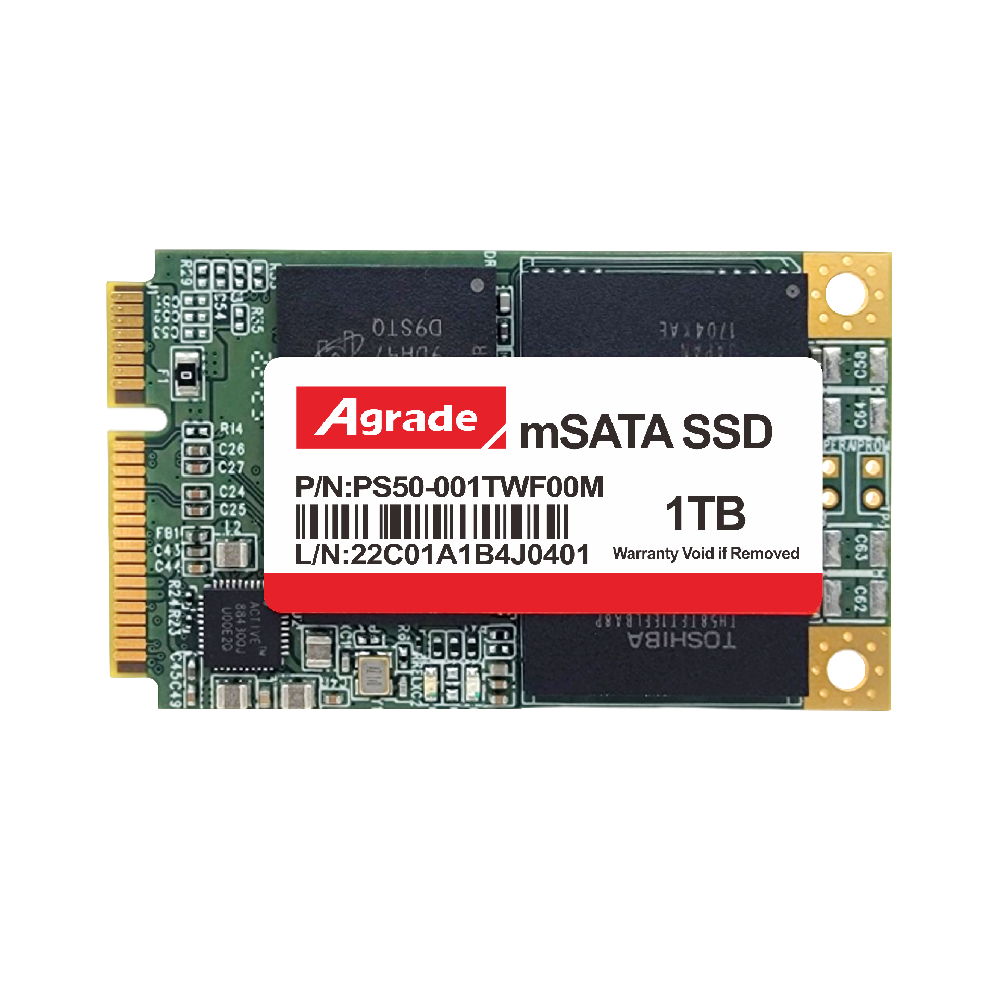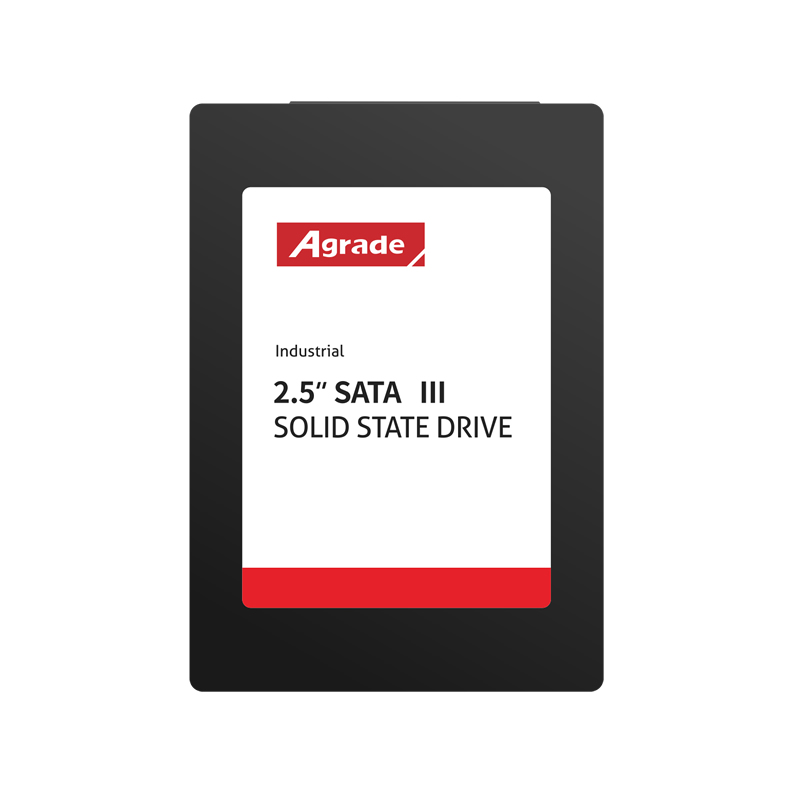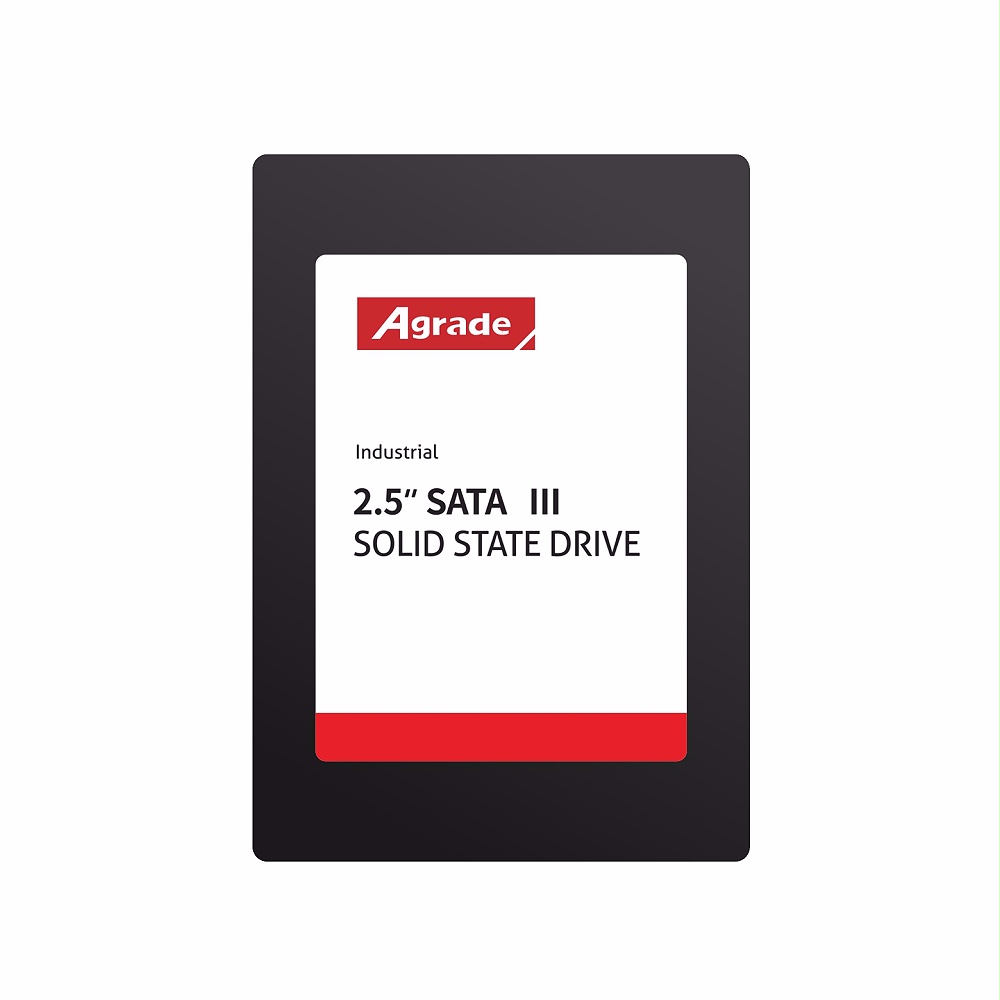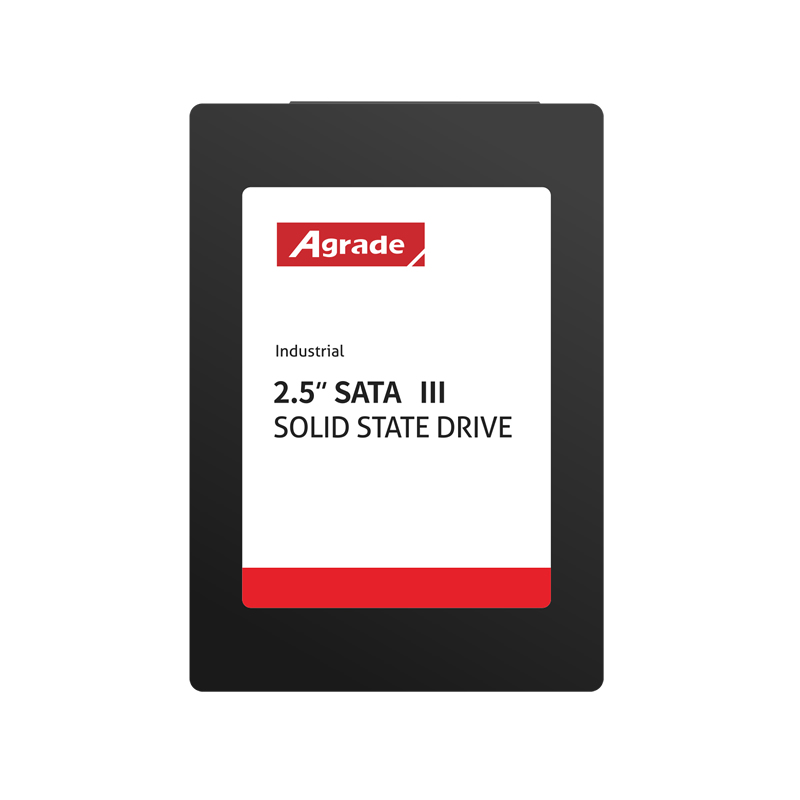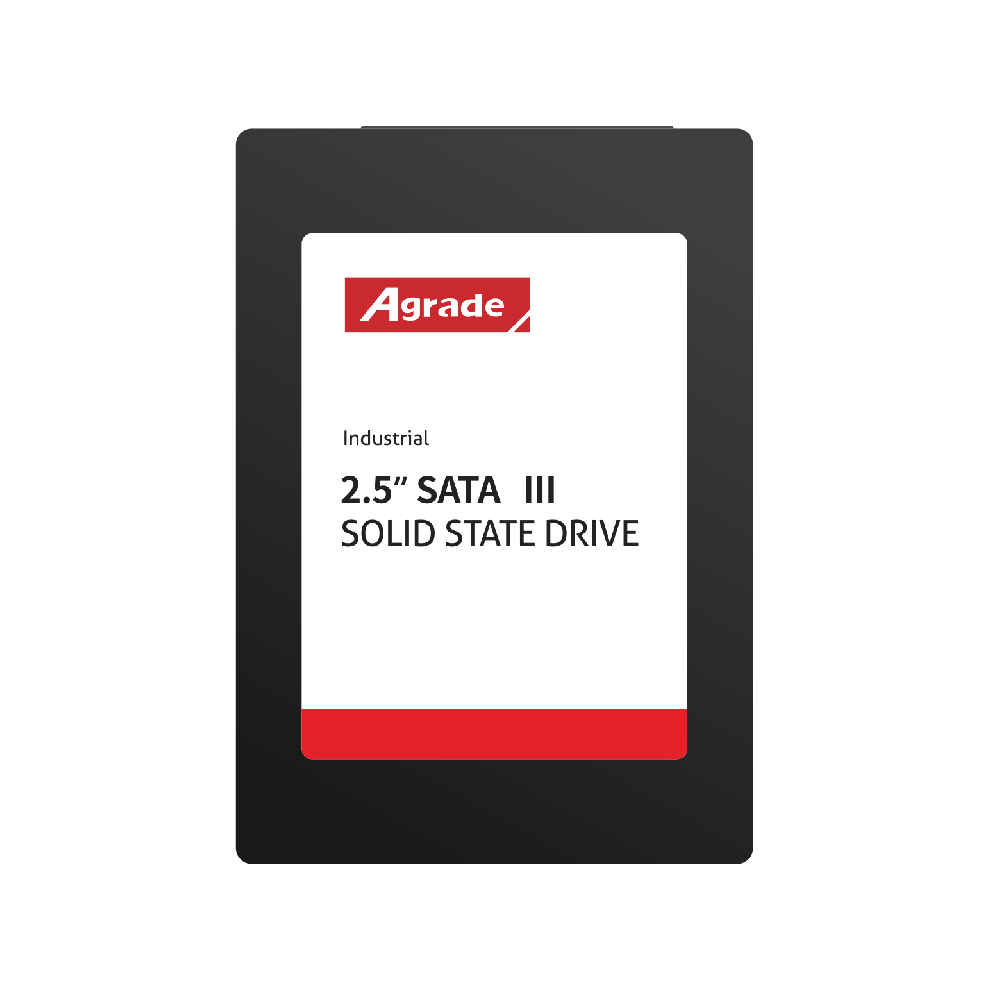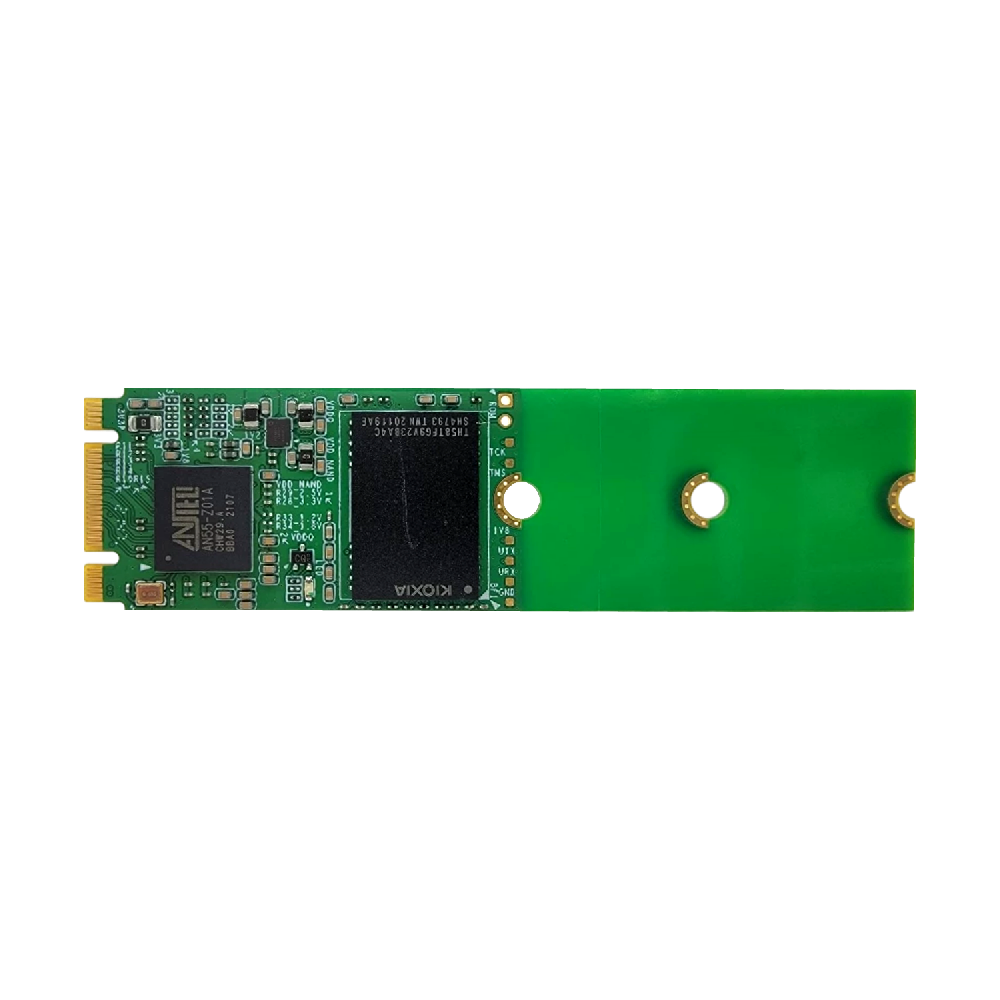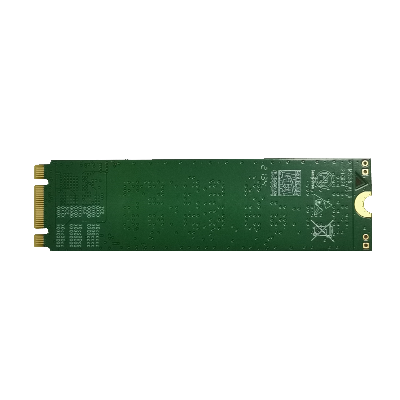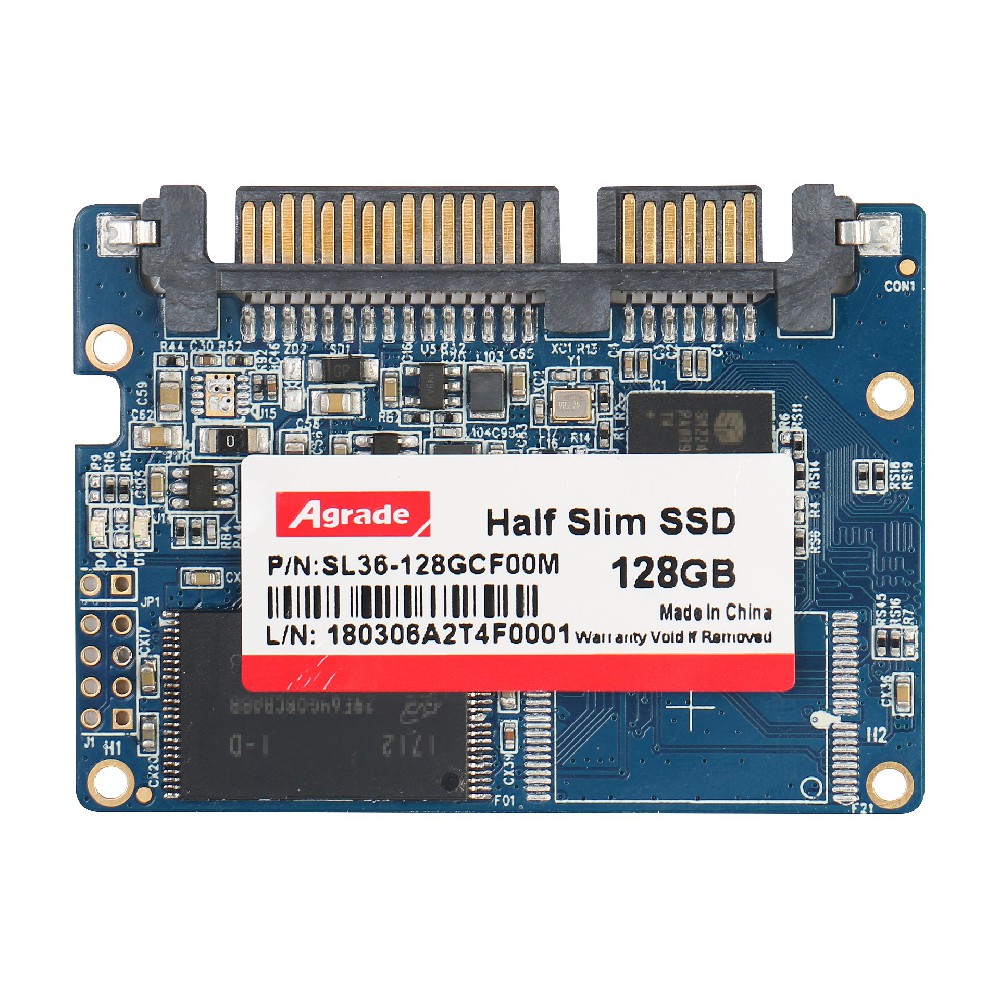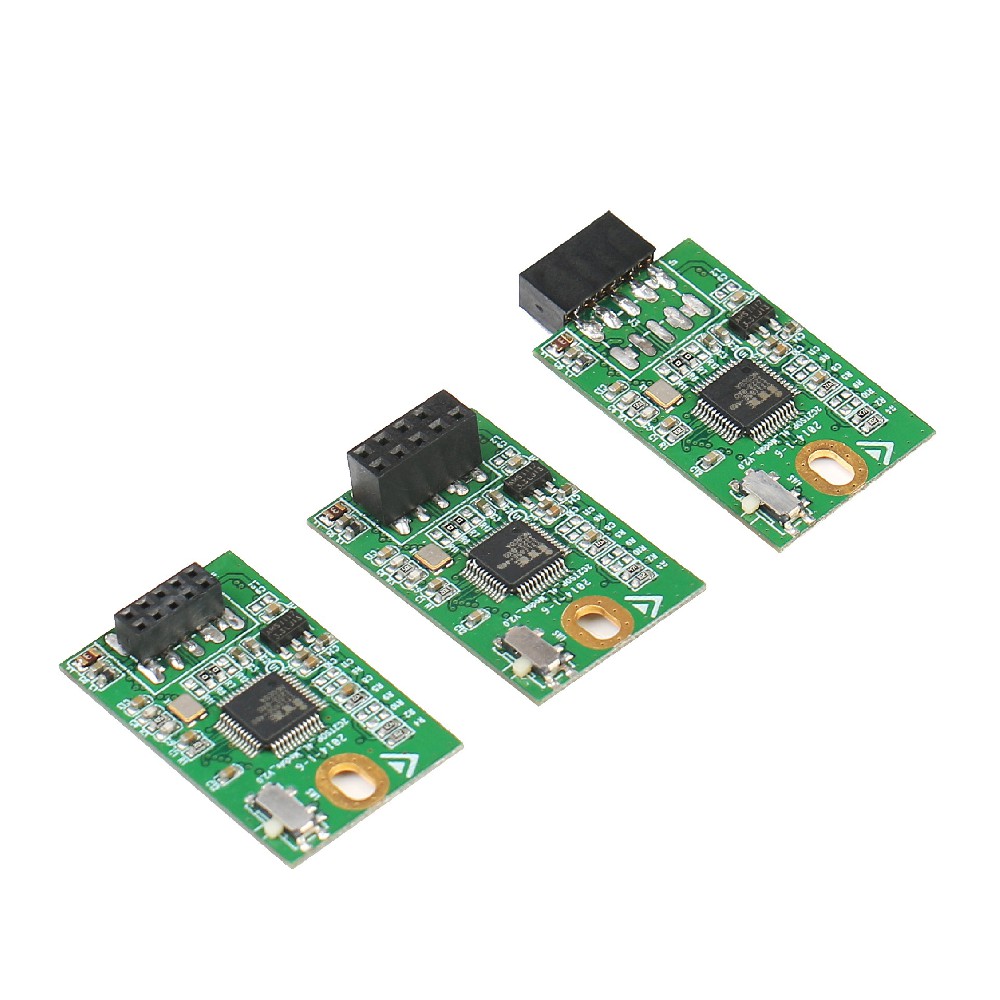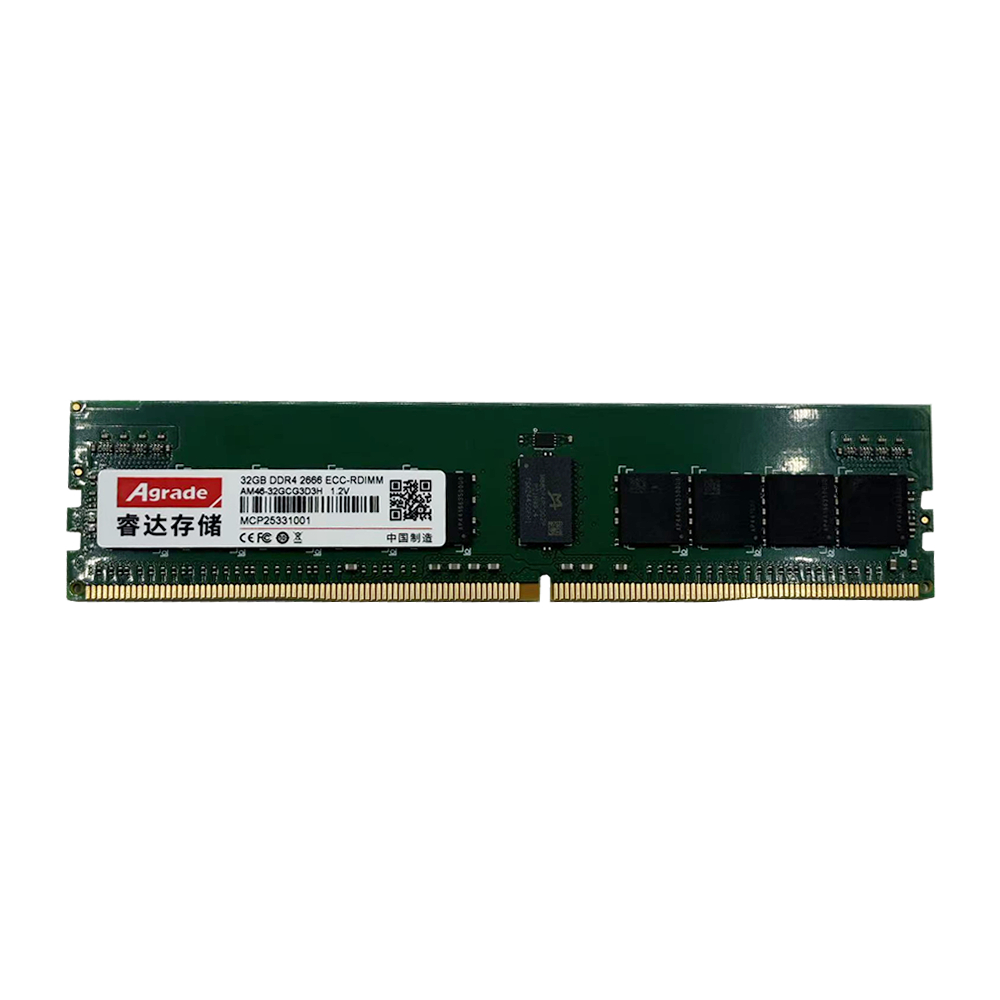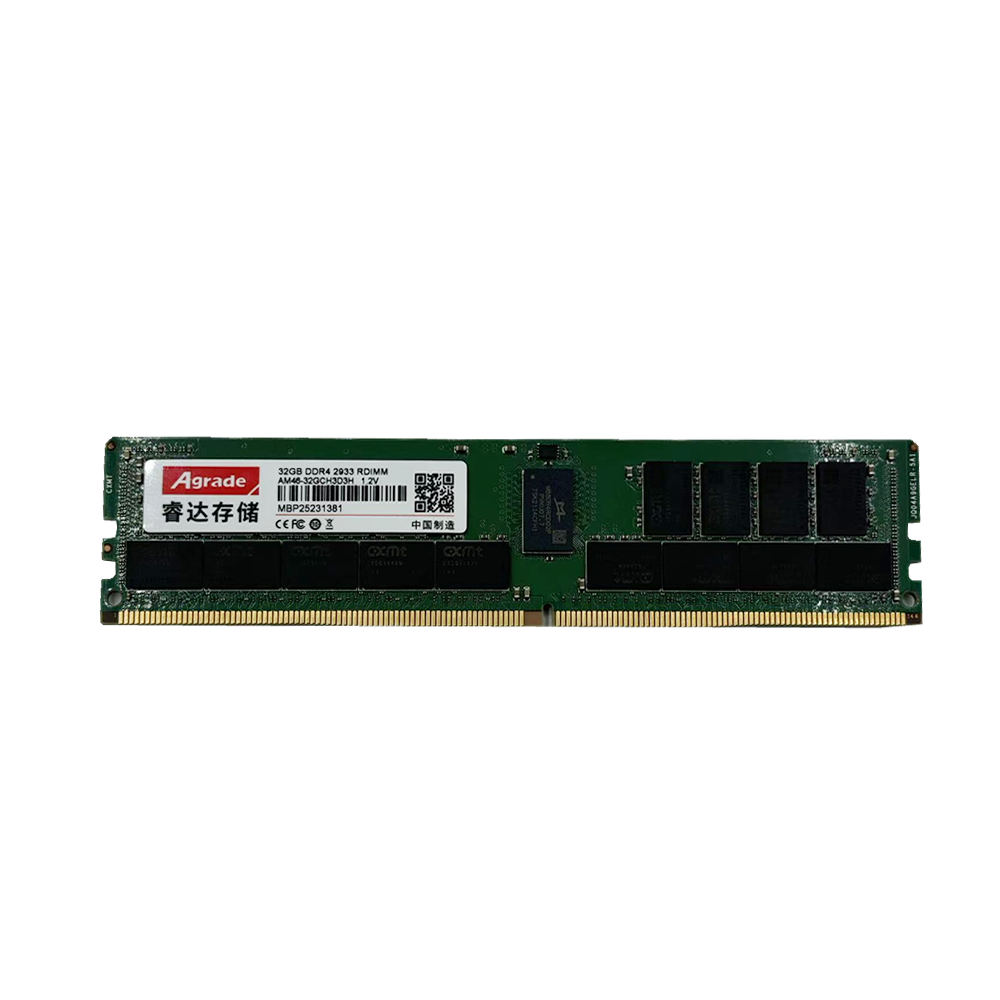News
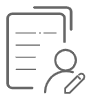 电商部
电商部 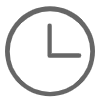 2025-10-21 11:45:01
2025-10-21 11:45:01 Unlocking Solid State Drive Protocol Password: Understanding the Key to Performance and Compatibilit
In the current era of rapid iteration of computer hardware and increasing demand for data storage, solid-state drives (SSDs) have become the "top stream" in the storage field due to their advantages of fast read and write, strong vibration resistance, and low energy consumption. But facing the dazzling array of SSD products in the market, different protocol labels often confuse people. Mastering the method of viewing solid-state drive protocols is crucial for selecting compatible devices and maximizing SSD performance.

Why protocols are crucial: the 'baton' of performance and compatibility
The solid-state drive protocol is the "bridge" connecting SSDs and host systems, which specifies the rules, formats, and processes of data transmission, directly affecting the read and write speed, stability, and compatibility with different devices of SSDs. Just as different languages allow people from different countries to communicate, protocols enable SSDs to have efficient "conversations" with devices such as computers and servers.
Taking SATA protocol and NVMe protocol as examples, SATA protocol developed earlier, has mature technology, lower cost, and is widely used in the consumer market. However, due to bandwidth limitations, its read and write speeds are generally around 500MB/s -600MB/s, which is difficult to meet the extreme pursuit of speed in scenarios. The NVMe protocol is designed specifically for SSDs and uses PCIe channels to transmit data, with high bandwidth and low latency. It can easily achieve read and write speeds of several GB/s, making it a "darling" in high-performance computers, data centers, and other fields. If SSDs using NVMe protocol are used for old devices that only support SATA protocol, the performance of SSDs cannot be fully utilized, just like letting professional racing drivers drive ordinary cars, it is difficult to demonstrate their strength; On the contrary, installing SATA protocol SSDs into high-performance computers with strict speed requirements will become a bottleneck for system performance.
Tips for viewing protocols: multiple ways to gain insights into protocol information
Product details page "Taobao"
When purchasing a new SSD, the product details page of the e-commerce platform is the first stop to obtain agreement information. In the product parameters, specifications, or feature introduction section, there are usually clear markings about the protocol, such as "Supports NVMe 1.4 protocol" and "Uses SATA III interface". By carefully reading this information, one can quickly understand the protocol types of SSDs.
Device Manager "Exploration"
For SSDs already installed on the computer, they can be viewed through the system's built-in device manager. Press the "Win+X" key combination, select "Device Manager", expand the "Disk Drives" option, right-click on the target SSD, select "Properties", set the properties to "Hardware ID" in the "Details" tab, and determine the protocol type based on keywords in the hardware ID (such as "NVMe" and "SATA").
Professional software 'decoding'
With the help of professional software such as CrystalDiskInfo and AS SSD Benchmark, SSD protocol information can be obtained more comprehensively and intuitively. Taking CrystalDiskInfo as an example, the software interface will clearly display the interface type, transmission mode, etc. of the SSD, and the protocol type can be inferred from this information. At the same time, these software can also detect the health status, temperature and other parameters of SSDs, providing reference for the use and maintenance of SSDs.
Checking the solid-state drive protocol is an important step in selecting and using SSDs. By mastering these methods, we can accurately select SSDs that meet the requirements from numerous products, fully unleash their performance potential, and make data storage more efficient and secure.