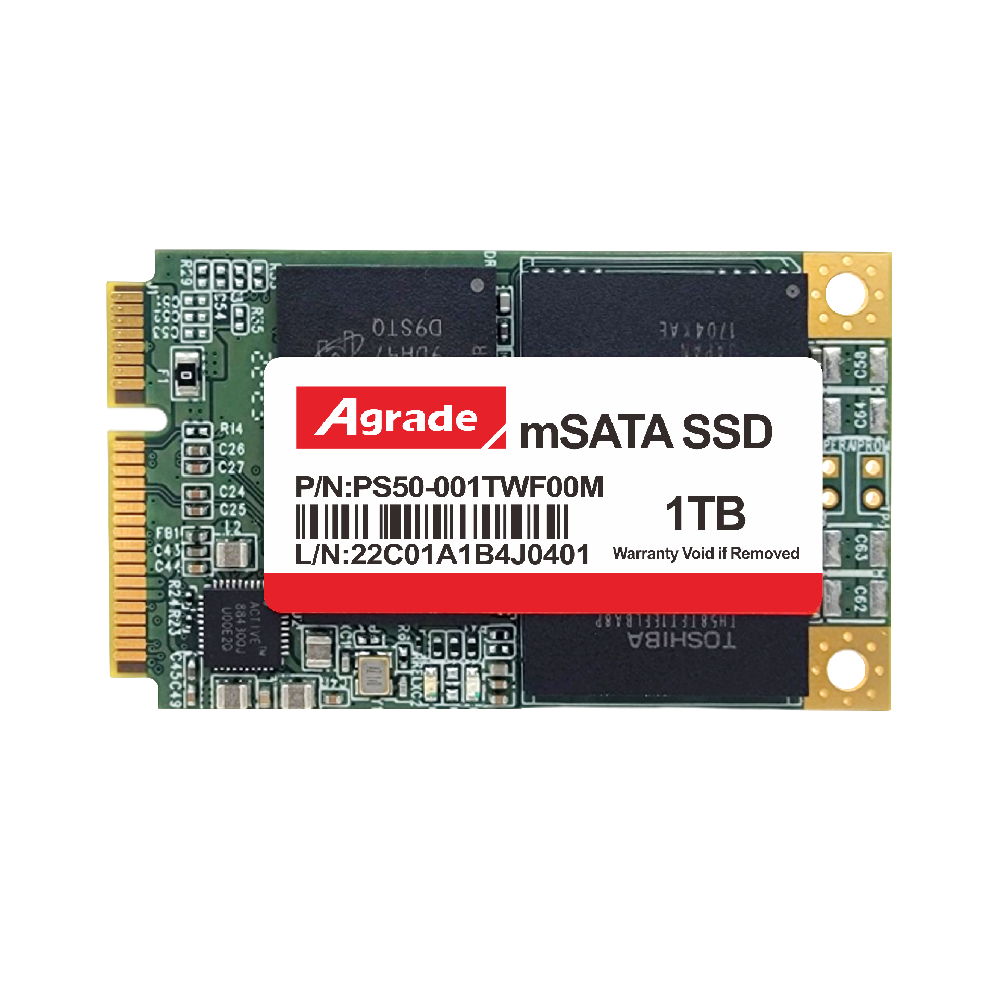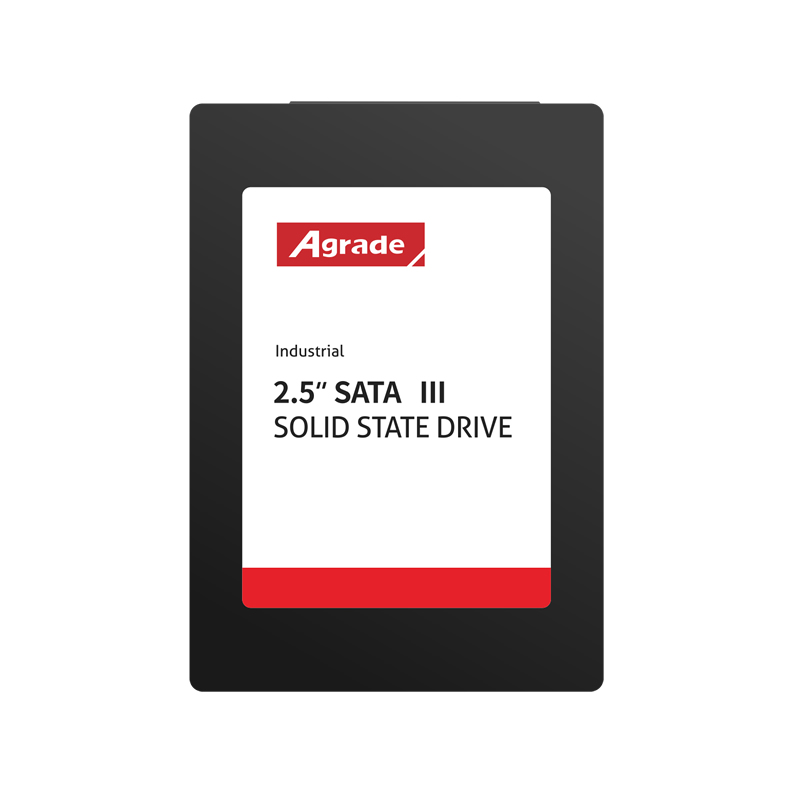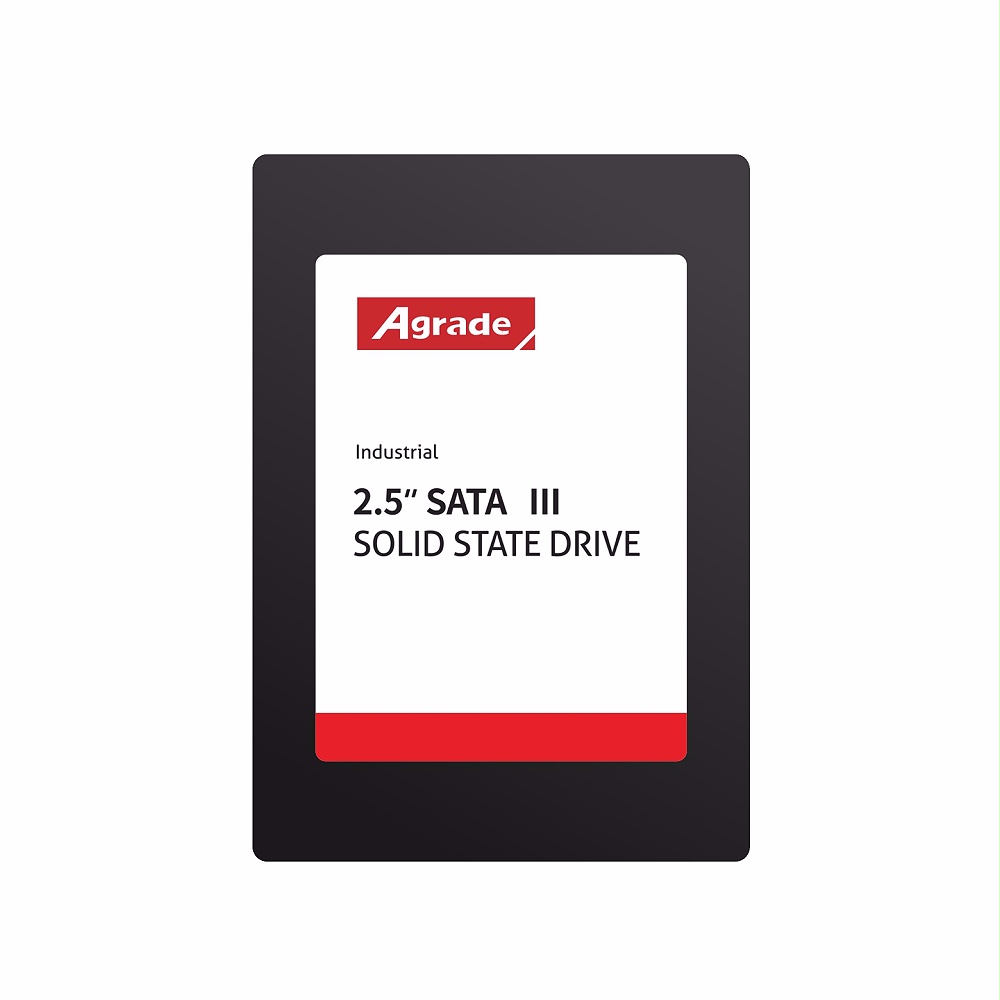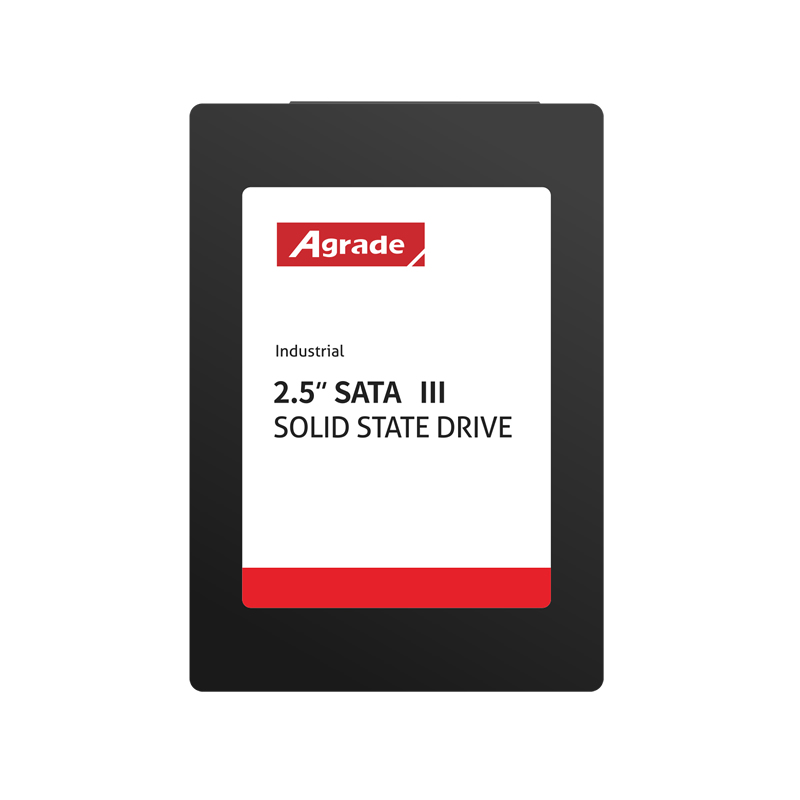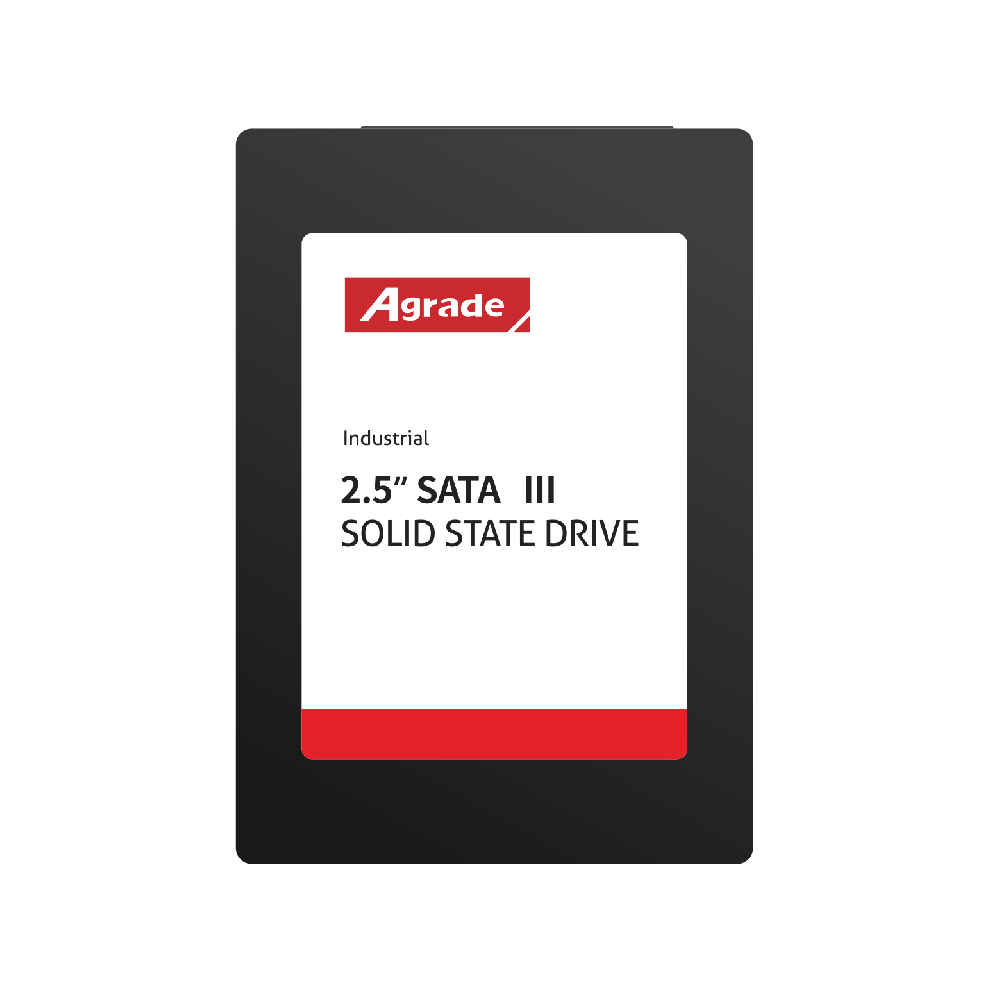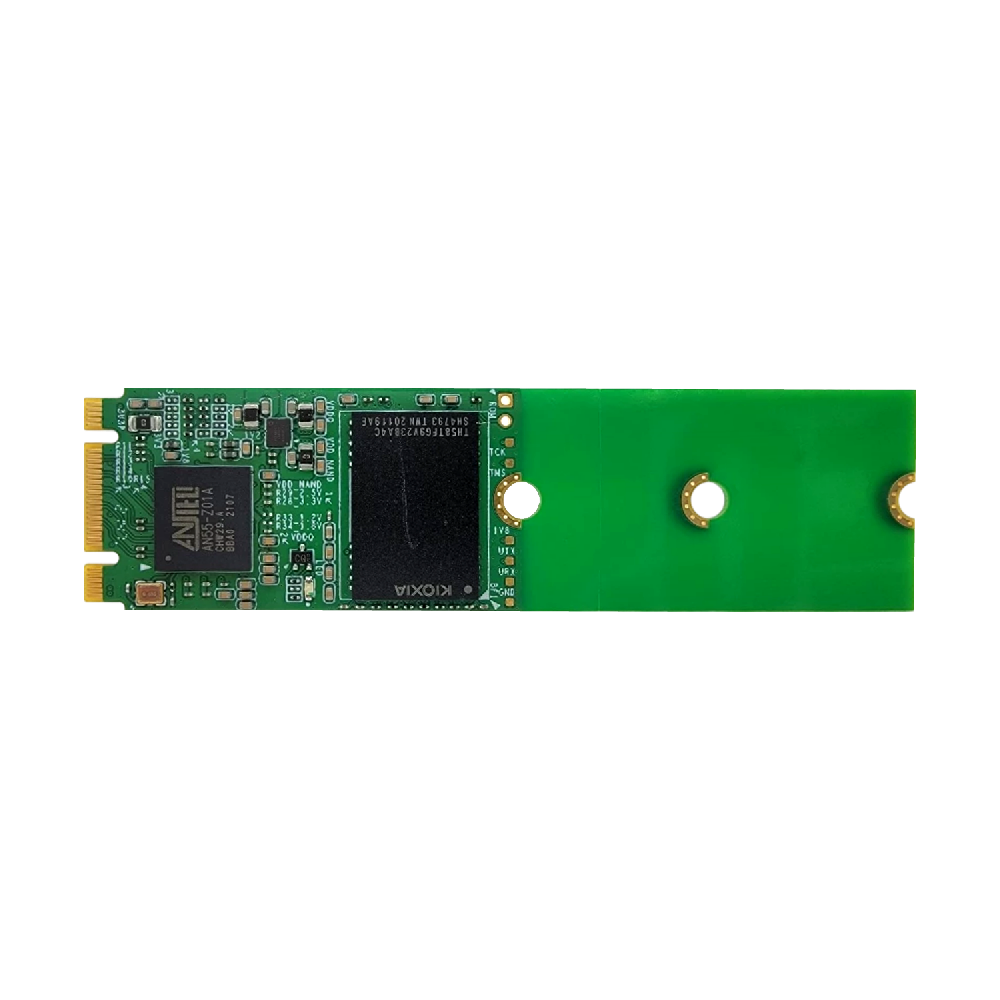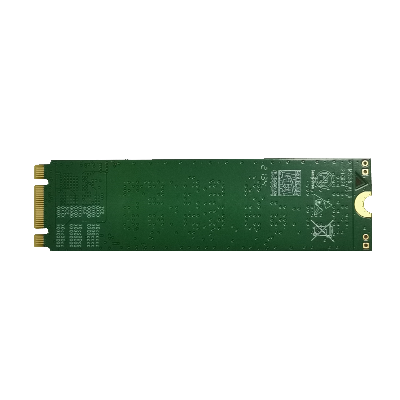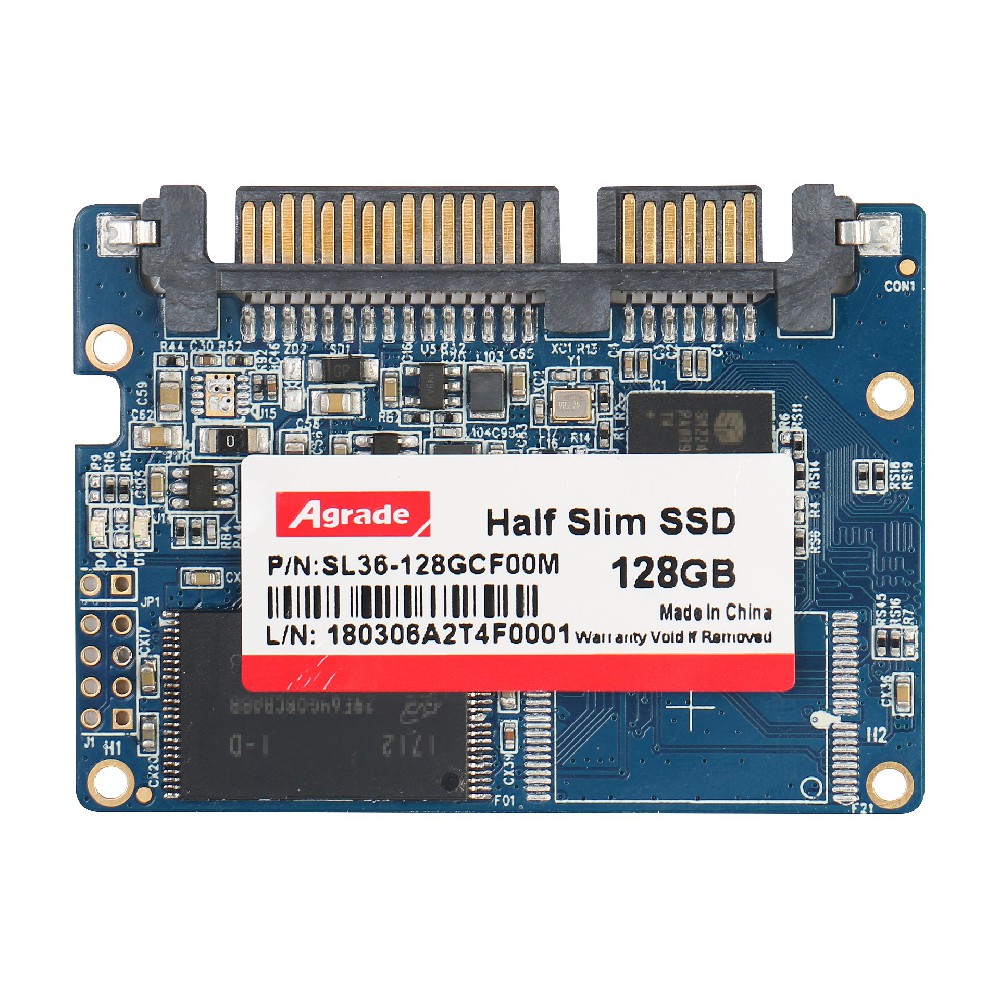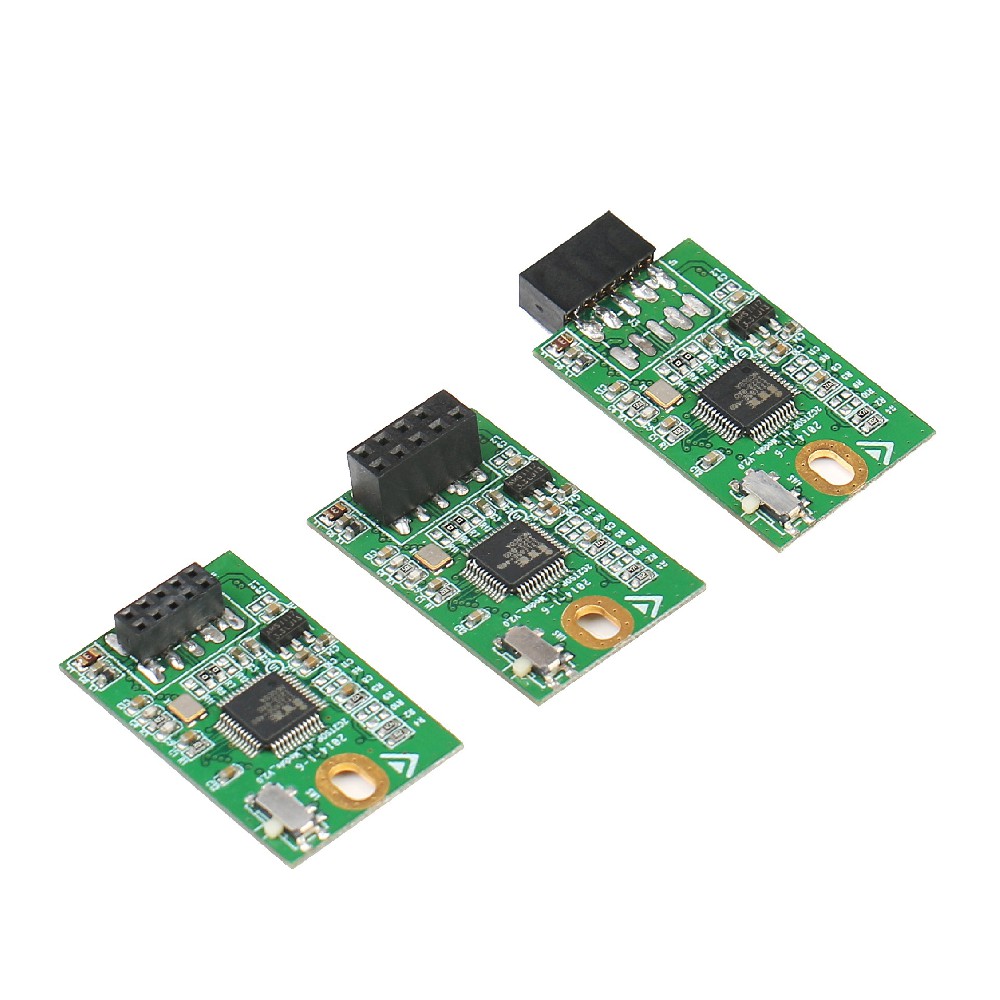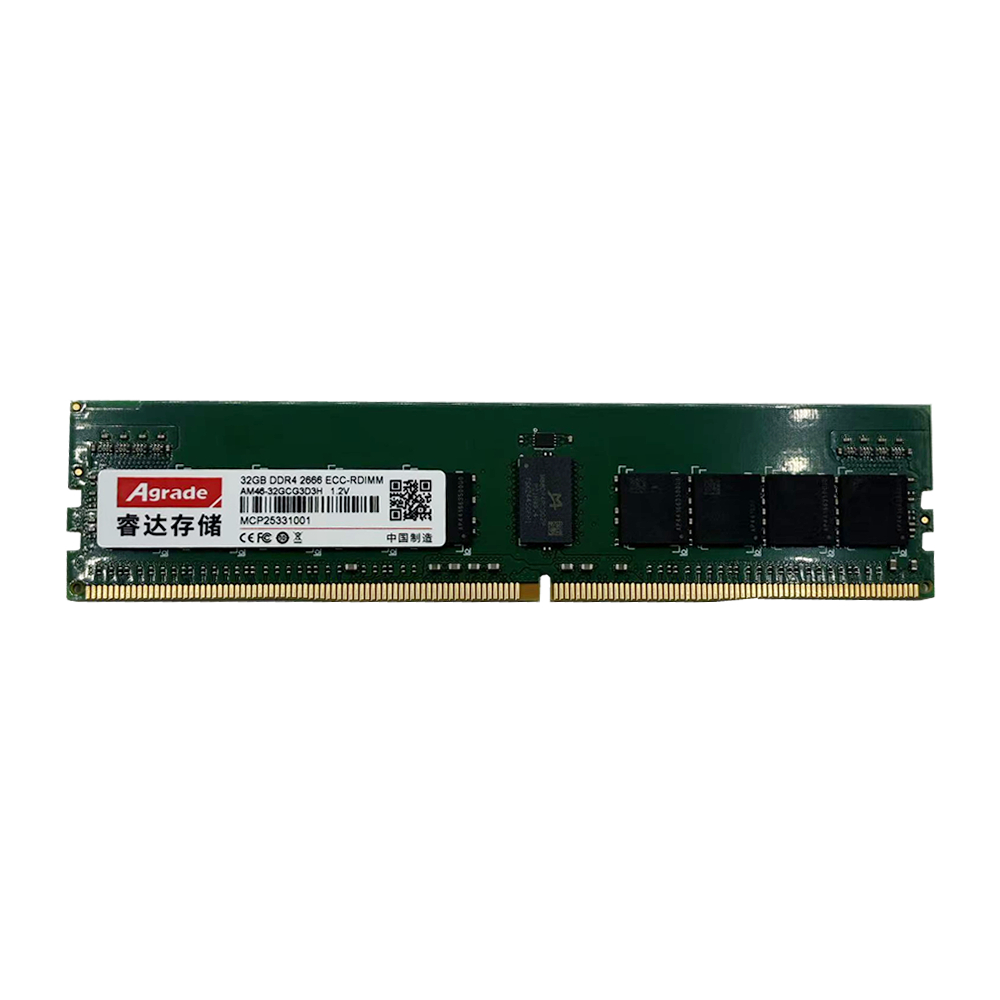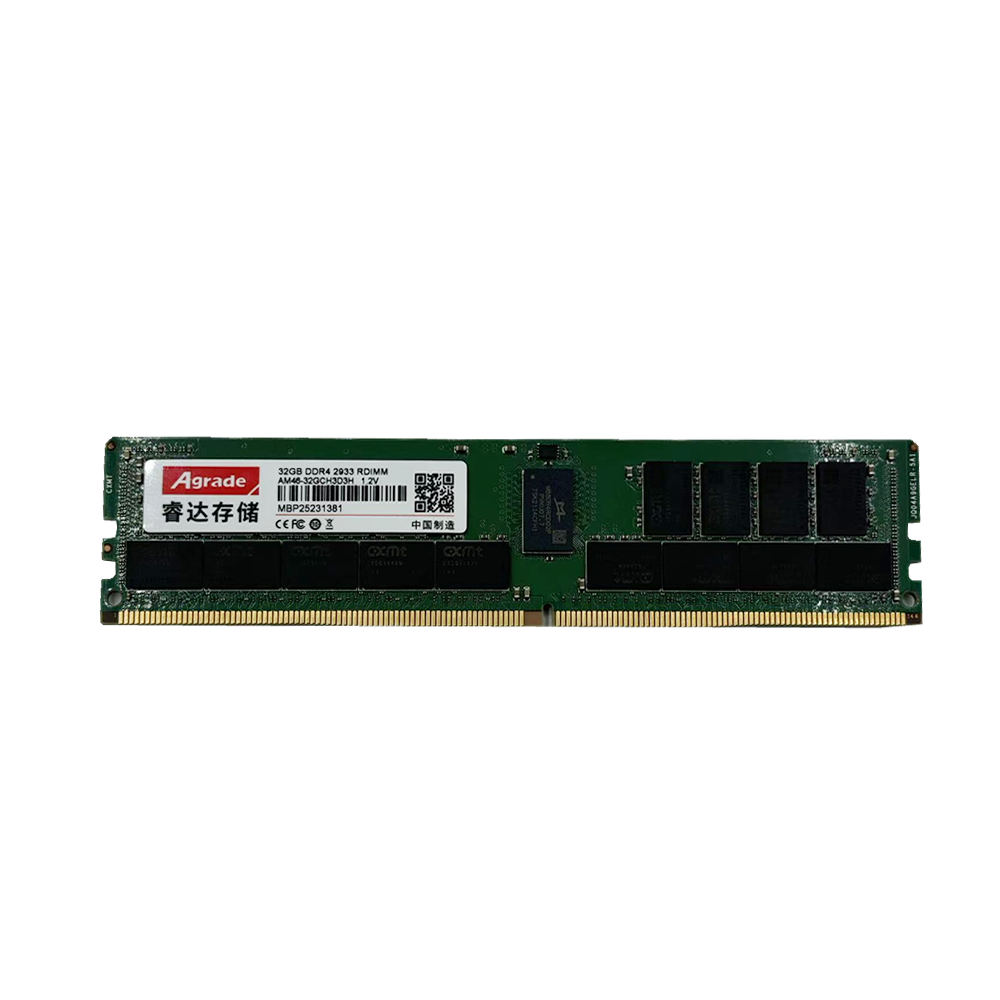News
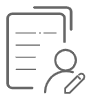 超级管理员
超级管理员 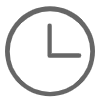 2022-09-13 14:36:10
2022-09-13 14:36:10 How to maintain the solid state hard drive to prolong its service life?

The solid-state hard disk should have as few partitions as possible, and there is another saying called "small partition".
As the name implies, fewer partitions means that the SSD has fewer partitions, and the SSD is only divided into one or two partitions. Due to the small capacity of mainstream SSDs and the impact of 4K alignment, the more partitions waste space, the more partitions will easily lead to partition misalignment, which may affect the performance of the partition boundary area. So the best way is to only divide into one or two areas, and if you need to save data, install another mechanical hard disk. A small partition means that the capacity of the solid-state hard drive is not complete, and some space is reserved. For example, a 128GB solid-state hard drive is actually 120GB. performance.
Do not use defragmentation
As mentioned earlier, mechanical hard drives can be defragmented, which can improve the speed of hard drives to a certain extent, but not for solid-state drives. Because solid-state drives have their own garbage collection mechanism, they can consolidate deleted file areas, leave valid data, move them to free locations, and then clear the entire area to avoid so-called fragmentation, so there is no need to defragment. Moreover, the solid-state hard drive has a limit on the number of erasing and writing. Defragmentation is equal to complete erasing and writing, which will greatly reduce the service life of the solid-state hard drive.
In addition, when using a solid-state drive, it is best to disable the system's read-ahead and fast search, because they will increase the read and write frequency of the solid-state drive, and their frequency and significance in actual use are not great.
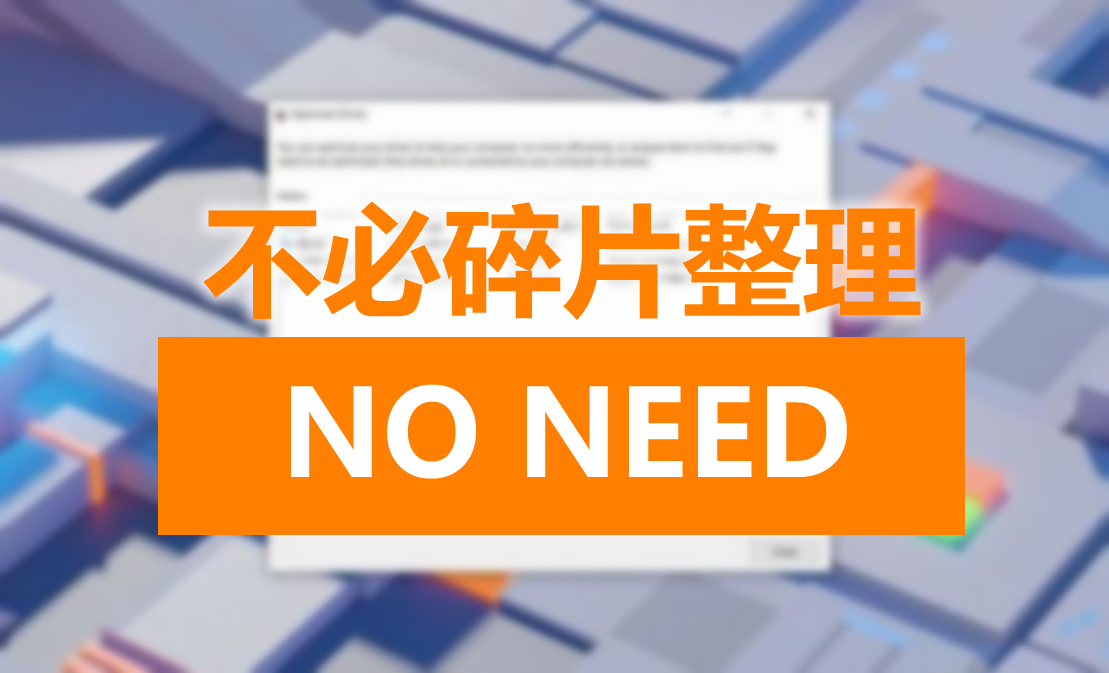
Don't run out of SSD space, leave a little extra space
The more space the SSD takes up, the slower the performance. Therefore, try to store files that take up a lot of disk space on the mechanical hard disk. If there is only one solid state drive without a mechanical hard drive, it is best to keep the utilization rate of each partition not exceeding 80% to 90%, because if the utilization rate exceeds this range for a long time, it is easy to cause the solid state drive to crash, which is very risky. Therefore, useless files must be cleaned up in time to reserve enough disk space for each partition, which is the safest.
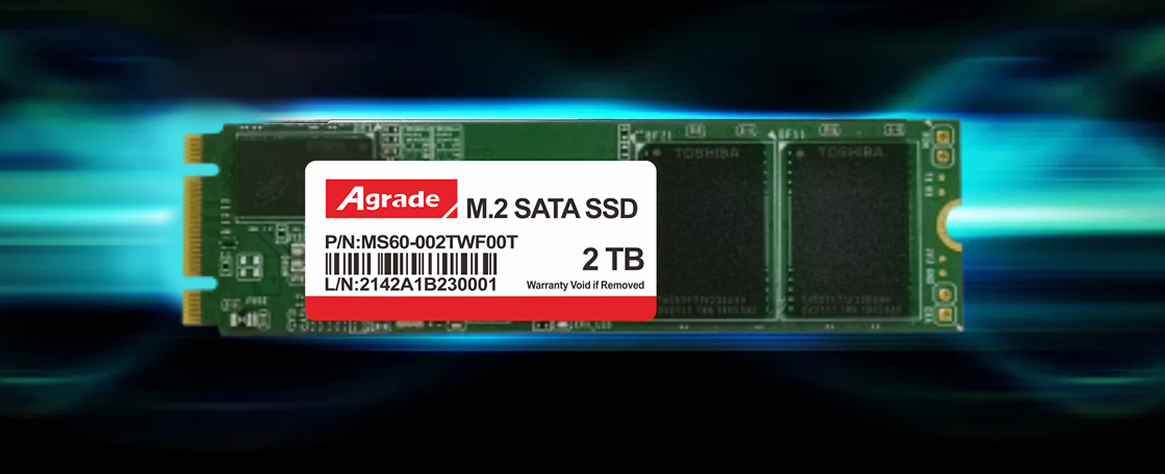
Use the restore command Trim to restore the hard drive to its factory state
This Trim command is only used for SSDs, not HDDs. The function of this command is to transmit additional information to the solid-state hard drive, telling the solid-state hard drive where the data is invalid, and garbage collection and erasure can be performed to meet the needs of writing new data next time. But don't use this command often, because doing a Trim reset every time is equivalent to completing a full disk erase operation, which will reduce the service life of the solid state drive.
Refresh SSD firmware
Regular brands of solid state drives do not have firmware upgrade services, that is, internal programs that control solid state drives, which will not only affect the performance and stability of solid state drives, but also affect their service life. Excellent firmware contains advanced algorithms that can reduce unnecessary writing of solid-state drives, thereby reducing wear and tear on flash memory chips, maintaining performance and prolonging the life of solid-state drives. Therefore, it is necessary to update the firmware according to the usage status to improve the performance of the SSD. However, don't upgrade and refresh at will. When there is no problem with the hard disk usage, there is no need to upgrade at all. The only time you can upgrade your SSD is if it slows down.